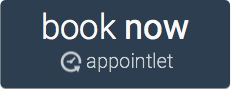Scanners in the Library
There are two Scannx Scanners in Case Library's third floor (near the new books area) and one in Cooley Science Library. These are large-size scanners with a touchscreen control that offer book-edge scanning for books which are difficult to lay flat on a scanner. Scans can be sent to your email, Dropbox account, smartphone, Google Drive, or saved onto a USB device. These flatbed scanners offer color, grayscale or black & white scanning in standard or high quality, as well as document-feeding. You can save the final scans as a TIFF, PNG, image PDF (no OCR), Searchable PDF (the scanner will OCR the document), or Word document. You can also export your scan as an mp3 file with the built-in OCR and text-to-speech.
There is a menu button on the bottom or bottom left of the touch screen that will take you to the Accessibility Controls, which include a narrator and screen magnifier.
Accessible Technology Workroom
-
Accessible Technology RoomDetails on the accessible tech in the library.
| PC | Mac | |
|---|---|---|
| Text-to-speech |
|
|
| Speech-to-text/Dictation/Transcription |
|
|
| Screen Reader |
|
|
| OCR (Optical Character Recognition) |
|
|
| Mind Mapping |
|
|
| Screen Magnification |
|
|
Mobile Apps
These are mobile apps. Apps with an asterisk* are paid apps, or require a payment to unlock some functionality.
Text-to-Speech Apps
Apps that will read text aloud.
- Aldiko Book Reader Premium* (Android)
- Books + VoiceOver (iOS)
- ClariaZoom (Android)
- ClaroSpeak Plus* (iOS)
- Cool Reader (Android)
- Easy Text to Speech (Android)
- ezPDF* (Android)
- FBReader (Android)
- Google Text-to-Speech (Android)
- KNFB Reader* (iOS, Android)
- Moon+ Reader (Android)
- Natural Reader (Browser-based, Chrome Extension)
- Speechify (iOS, Android, Chrome Extension, Mac app)
- TextGrabber + Translator* (Android)
- Type and Speak (Android)
- Voice Dream Reader* (iOS, Android)
- Voice Dream Writer* (iOS)
- Web Reader TTS Web Browser (Android)
Speech-to-Text/Dictation Apps
Apps that allow you to dictate or will convert spoken words to text.
- Apple Dictation (iOS)
- Dictation.io (browswer-based)
- Dragon Mobile Assistant (Android)
- Google Live Transcribe (Android)
- Just Press Record* (iOS)
- Otter Voice Notes - 600 free minutes per month (iOS, Android)
- Samsung Voice Recorder - limited to 10 minutes of live transcription at a time (Android)
- Speechnotes (Android)
- WebCaptioner (browser-based)
Mobile Scanning Apps
Take a picture of a text and create a PDF or OCR'd text.
- FineScanner (iOS)
- PDFpen Scan+* (iOS)
- PDF PROvider (iOS)
- Pocket Scanner Cloud* (iOS)
- Prizmo (iOS)
- TextGrabber* + Translator* (iOS, Android)
- Tiny Scanner+ (iOS)
- Translate Photo (iOS)
Screen Reader Apps
Apps that will read aloud what is on the screen; an alternate way to access your phone or tablet.
- VoiceOver (iOS)
- ClariaZoom (Android)
- Google Text-to-Speech (Android)
Screen Magnification/Magnifier
Apps that will enlarge your mobile device's screen, and/or will add extra magnification to your camera.
- ClariaZoom (Android)
- Magnifier (Android)
- Seeing AI (iOS)
- Super Vision (iOS)
- Vision (Android)
- Visor* (iOS, Android)
Augmentative/Alternative Communication (AAC)
Apps that allow augmentative or alternative communication; type or press buttons to have a mobile device speak for you.
- ClaroSpeak+* (iOS)
- Proloquo2Go* (iOS)
- Speech Assistant AAC (Android)
- Type and Speak (Android)
- Verbally (iOS)
Accessible Directions
GPS or map apps that allow verbal walking directions
- BlindSquare* (iOS)
- Google Maps (iOS, Android)
- Intersection Explorer (Android)
- Lazarillo (iOS)
Mind Mapping
Create visual outlines or diagrams to visually organize information
- Inspiration Maps (iOS)
- MindNode (iOS)
Handwriting-to-Text
Apps that convert your handwriting to machine-readable text
- Google Handwriting Input (Android)
- MyScript Nebo* (iOS, Android)
- Notes Plus* (iOS)
Audio Enhancement Apps
Apps that will amplify or otherwise adjust audio to fit your hearing profile.
- Google Sound Amplifier (Android)
- Petralex Hearing aid (iOS, Android)
- Music Volume Booster (iOS)
Note Capturing Apps
Apps for handwritten notes, diagrams and doodles.
- MyScript Nebo* (iOS, Android)
- NotesPlus* (iOS)
- One Note (iOS, Android)
Facial Mouse
Apps that allow you to control a mouse pointer on your mobile device with your head movements.
- EVA Facial Mouse (Android)
Other Programs
- Balabolka - convert text into mp3s, similar to Read & Write Gold (Free, PC)
- NVDA - Screenreader (free, PC)
- Enable Viacam - Mouse alternative, uses the webcam to allow mouse control with your head (Free, PC)
- Speechify - Text to speech (free, PC, Mac)
- Obi - audio editor for creating DAISY/Accessible audiobooks in a fully accessible format (free, PC)
- PangoBright - screen dimming and color-control, works with multiple monitors (free, PC)
- f.lux - blue-light filter which adapts automatically to the time of day (free, PC)
- NaturalReader - text to speech (browser-based)