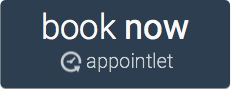Techniques for effective Google searching
More so than not, searching "the web" by using combinations of unique words yields fewer and more relevant results.
Avoid searching with words that are common and/or have multiple meanings when possible.
Augment this approach by using search operators (below) to further refine and focus search results.
A pro-active way to do Google searching is to establish a Google Alert. Go to https://www.google.com/alerts and enter unique keyword combinations that are germane to your research.
Google Search Operators
Select Google Search Operators
Use quotes to search for an exact word or phrase
"antique fishing lures"
This function searches an exact text string. Putting quotes around a single word search eliminates results containing word variations.
Exclude a word
-metal
Placing a minus sign in front of a word or quoted phrase excludes search results containing that word or phrase. Multiple words or phrases can be excluded in a given search.
Search for alternate words
squirrel OR crayfish
Use a capitalized OR between words and/or phrases to allow for ambiguity of search terms in a query.
Search within a specific website or domain
site:colgate.edu or site:.colgate.edu or site:.edu
This operator placed directly in front and adjacent to a website name or domain (starts with a period) limits a search to that particular website or domain.
Search for words in a specific website
site:.colgate.edu chess
Retrieves web pages from a website or domain that contain the word / words /phrases specified.
Search for words in the title of a web page
intitle:cosmic intitle:debris
Retrieves pages that contain the words cosmic and debris in the title of the page.
Search for multiple words in the title of a web page
allintitle:old salmon spoons
Retrieves pages that contain all the words old salmon spoons in the title of the page.
Search for words in the URL
allinurl: cactus juice
Retrieves pages that contain specified word in the webpage URL
Search for words in the text of a web page
intext:josephen intext:ratchet
Retrieves pages that contain the words Josephen and ratchet in the text of the page.
Proximity Searching
Colgate AROUND(4) Harvard
Retrieves web pages containing search terms within the proximity of a given number of words. AROUND must be in capitals.
Search for specific file types
filetype:pdf
Retrieves pages / documents that are PDFs. Other filetypes: XLS, XLSX, DOC, DOCX, TXT, PS, PPT, PPTX, etc.
Fill in the blank
If * stop then * go or "stand straight" and * then *
An asterisk serves as a placeholder for any unknown or wildcard terms. Find variations an exact phrase when used with quotation marks or to retrieve different words in the middle of a phrase. The asterisk will retrieve both single words and phrases.
Search for a number range
tuition $25000..$45000
Numbers separated by two periods without spaces (..) yields results that contain numbers in a given range of things like dates, prices, and measurements.
Construct complex query with brackets ()
"fish" (site:.colgate.edu OR site:.ala.org)
Adds complexity and specificity to a search with logically combined search operators.